NCCT has changed the way proctors will log into the exam: proctors will no longer have to login each candidate individually. Instead, the proctor will be given an access code unique to that test session: we will be retiring the proctor code and password used to login each student.
Additionally, proctors now have a streamlined dashboard to see your upcoming schedule, roster list per test session, and more.
Each proctor will need to login to their NCCT account to activate these changes.